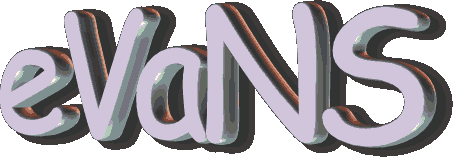Registered Trademarks pertaining to their owner
ome This is really an Experiment. I started to work to eVaNS (eVB and NSBasic) for curiosity only. As you can note in my pages i often use eVB Tools and NSBasic to develop equivalent programs. The two languages are similar and the last ones use also, in many case, the same libraries. About the 60/70 percent of the code can be used with both the IDE directly but this is not possible for the code used to design the Form and its relative objects. Visual Tools does not show the form's code to which adds the object's code authomatically while using NSBasic you have to add all objects to the general code if you do not use Visual Designer To test how execute this work by a more confortable way was borne eVaNS. The job of the program is to translate on the fly one eVb form into the NSB equivalent. Obviously you can do this sometime totally or, otherwise, partially. I understand that the program that can perform this work will be useful to few persons (i and the others programmers that use both the above mentioned languages if any) but, as i program for hobby there is no problem. THE PROGRAM Looking to the program itself we note that, on a single board, two separate work's routine are available.
The first one is the translater of the base objects that are the same for both the languages. I need to fix some little bugs (background color if default not used) but it works fine usually and, if your code use only the commom objects you could add to the translated form the original code and obtain the NSbasic similar program in few seconds. (unfortunately this is not so if API calls are used in the source code) HOW TO USE THE PROGRAM. Create a folder C:\eVaNS and copy the exe file into it. Thence copy in the same folder the files .ebf of the the eVB programs that you wish to translate. You may use to test the program the eVB samples files but DO NOT USE IN ANY WAY that code because it is covered by Copyright Now run the program and use the ComboBox on top to select the .ebf file that you wish. Now click on the 'GO' button. The led spies on the left flash to confirm that program works. After few seconds (more if form code is bigger) a text box is shown in the middle of the form with the translated code. (this is the First Part)
Look now to the second ComboBox at the Left bottom. If the combo text is empty you will see on the right the information that the code has been translated for the 100 percent, otherwise you will see some objects name listed in the combobox. These objects are the ones that are not compatible in both the languages. (For example the 'frames' and the 'shapes' are not supported by NSBasic) In this case you get two possibilities. IGNORE this objects or try to ADJUST the code if it is possible to emulate the the object or its behaviour. You may use for this the two Buttons below the ComboBox. Ignore Rem all the code's lines relating the not compatible objects while ADJUST insert in the code some new line to emulate this objects and at the same time rem the uncorrected code's lines. Some Notes on this first Beta The program, actually, does not cover all the language's properties while other objects are shown in the form 'ADDOBJECT "ObjectClass","ObjectName",0,0,0,0 that is correct for objects like 'File' or 'FileSystem' but not for 'Grid' for example that has also its own properties.. Please also note that the Adjust procedure can emulate correctly the 'Line' eVB object but only partially the 'Shape' object. The program can copy the created code in the clipboard to test it on the NSB desk or can create a text file to try it on the PPC unit. If you like to try this strane program you can DOWNLOAD it free but remember that it is deliered 'AS IS' without any responsability and or warranty by the author for whatever the use of it may cause. The Future I think to work around this experiments during the next year but note that the real Target is always to use the VB IDE to create NSB code. If the NSBasic Desk future version will be more efficient i will stop this experiment, otherwise i will continue. ( Do not forget that if you can use a tool that translate on the fly a program running in Visual Basic in the equivalent NSB code you will no more need to use bugged emulators or to work with your CE unit connected to the Desk). Will it be possible ? Who Know the future. But for an (hobbist) programmer it is important to try. Have fun!