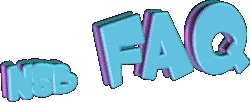 HOW TO Solve NSBasic Problems.
This little collection of FAQ collect some replies from the official Yahoo NSBasic CE NewsGroup
others informations came from my experiments. I hope to increase the number of Faq quickly.
1 - Why my program developed on Desk does not run on the device ?
2 - I wish to hide an object but the same does not expose this proprerty.
3 - How can do to show my program's icon instead of the NSBasic's icon?
4 - I wish to create a NSBasic program that uses multiple Forms....
5 - I need to use DirListBox and FileListBox in NSBasic program.....
6 - Is it possible to create Objects' array using NSBasic CE ?
7 - I installed NSBasic IDE on my PPC with WM2003 but it does not run
8 - Can i use third party libraries to expand the use of NSBasic IDE
9 - Can i use under NSBasic CE the API as eVB does ?
10-What can i use to handle archive with NSBasic CE
11-I'm considering porting an application from eVB to NSB. how can....
HOW TO Solve NSBasic Problems.
This little collection of FAQ collect some replies from the official Yahoo NSBasic CE NewsGroup
others informations came from my experiments. I hope to increase the number of Faq quickly.
1 - Why my program developed on Desk does not run on the device ?
2 - I wish to hide an object but the same does not expose this proprerty.
3 - How can do to show my program's icon instead of the NSBasic's icon?
4 - I wish to create a NSBasic program that uses multiple Forms....
5 - I need to use DirListBox and FileListBox in NSBasic program.....
6 - Is it possible to create Objects' array using NSBasic CE ?
7 - I installed NSBasic IDE on my PPC with WM2003 but it does not run
8 - Can i use third party libraries to expand the use of NSBasic IDE
9 - Can i use under NSBasic CE the API as eVB does ?
10-What can i use to handle archive with NSBasic CE
11-I'm considering porting an application from eVB to NSB. how can....12-I wish to show a splash screen using my application..... 13-On which device can i install NSBasic Ce 14-I am unable to install the MGCE utilities 15-I wish to use Adoce with EmCe but it does not run. 1-Why my program developed on Desk does not run on the device ? If you test a program of yours developed using the Desktop IDE , remember that there are many differences between Desk and Device IDE beaviour. You may need to debug and correct something directly on the device to have program running correctly even if it appears to run correctly in NSB Desk IDE. For the above reason it is suggested to test application on the device only. 2-I wish to hide an object but the same does not expose this proprerty. Usually the solution is to use the Move instruction to send the object out of the screen and reverse the instruction to reinstate it to the original position. Note that some versions of Desk IDE does not support the 'visible' proprerty even if the same is currently available in the Device's IDE. 3-How can my program show it's own icon instead of the NSBasic's icon? You can not get this simply using the NSbasic instructions. (this is the same using the eVB language also). To show your own icon related to your program developed with NSBasic you need an additional Dll, usually developed by eVC, to add to your program's files. You can get the same result using third party programs also. MS shows code to construct Dll, even if for eVB program, and may be that you have to adjust it for NSB http://support.microsoft.com/default.aspx?scid=kb;EN-US;268309 4-I wish to create a NSBasic program that uses multiple Forms. NSbasic does not have a real Form object as it uses a PictureBox named Output that represents the main form. Anyway it is possible to create multiple forms using the included Visual Design to create severals Forms. The Visual Designer procedure will add also the possibility to Hide each form so that you can see each time only the form you need. 5-I need to use DirListBox and FileListBox in NSBasic program. NSBasic does not have such objects but you can use two commom LlistBoxes along with FileSystem.Dir instructions to emulate them. You must use the parameters of Dir instruction to select folders (16) and files (1,2,4,32) normal,hidden,archive etc. You can find a little sample here at the item 8 of my code's sample page 6-Is it possible to create Objects' array using NSBasic CE ? NSBasic (and eVB) does not support natively the objects' arrays as VB does. To use them you need one time again to emulate them using few lines of code. You can find a sample of the code (that uses 'Execute' instruction) here or you can use my programs NSassistant (device) or NSHelpDesk (Desk) to get code you need. 7-I installed NSBasic IDE on my PPC with WM2003 but it does not run The last version of Microsoft O.S. for Pda do no longer include the VBruntime in the Rom as the previous versions do. You need to download the relative runtime from Microsoft site and install it in your device to enable you device to run NSB program and eVB program as well. (Obviously you will need also the relative NSBRuntime) 8-Can i use third party libraries to expand the use of NSBasic IDE There are many libraries developed for eVB that can be used with the NSBasic but not all of them can be used proprely. You can find here a list of the Dlls and Ocx that have been tested and that you can use. ( many of them are commercial programs but there are also free items). 9-Can i use under NSBasic CE the API as eVB does ? No, as NSBasic does not have an instruction as 'Declare' but you can use the Api using a set of libraries names MGCE that enable you to do the same job for the most used API instructions. You can find the program here along with several useful object. (Note that all the files included are free) 10-What can i use to handle archive with NSBasic CE NSBasic CE does not include on its installation an Archive dll but you may add to your project the Adoce library that will enable you to handle archives as you like. Pay attention to use the correct version of Adoce as there are are several version to use relating the O.S. in use. Ypu can find more details here. 11-I'm considering porting an application from eVB to NSB. how can.... This is possible but may be not so easy. You may use the NSB converter that you find at NSB. Or you may use my eVaNS program (that converts object only) and partially rewrite the code. (dont forget that if original program uses API you will need MGCEapi program also -see Faq 9). Anyway remember that in many case it is better to write again the code than to debug a converted code. 12-I wish to show a splash screen using my application..... Windows CE is a single threaded OS, so multiple things will not happen at the same time. A solution would be to draw your splash screen, give up control for a tick so the OS can update the screen, then get back to work. You can do this by setting a timer with a very short time. (BBS gh reply 150104) 13-On which device can i install NSBasic Ce NSBasic CE can be installed on all standard versions of Windows CE. These include:
Windows Mobile Pocket PC Second Edition - Windows Mobile Pocket PC
Windows Mobile 2003 for Pocket PC - Pocket PC Phone Edition 2003
Pocket PC 2002 - Pocket PC - HPC 2000 - Handheld PC Pro
Handheld PC running Windows CE 2.1 or above
Palm-size PC running Windows CE 2.11. For the oldest O.S. versions support for SH3 and MIPS cpus is available as for the commonly now used ARM (or Xscale) cpu. 14-I am unable to install the MGCE uilities The MGCE libraries offer many useful services and enable user to use API under NSBasic (a subset only). These libraries were developed a long time ago, when there were no Arm powered devices as it happens today. For this reason the author created the Arm dlls but the original installer allows to load them on an HPC device only (at that time there were HP 820 only that used Arm Cpu). Testes demostrated that these dlls could work fine on a palmsize device also but you must open the relative Cab files (as shown here) or get the files you need in the file area of the NSBasic Groups. 15-I wish to use Adoce with EmCe but it does not run. The NSBasic CE Desk program released before the 5.0 version used a device emulator running on Desk screen (name EmCe). This emulator (the only one that could run under Win98 also) owing to many difference was not fully compliant with programs running on the device and it cannot run programs that do not have a Desk version, so you cannot use your Adoce programs into the NSB EmCe.