

With the last Version of NSBasic Desk IDE and Emulator the developers can write their program more easily on the Desk computer as well on their CE/PPC device as usual. I started to use NSBasic CE with the Version 1.1 and during this time, up to now, i wrote several programs that could help me to write my code using the device IDE. (see NSAssistant) When NSB made a desk IDE available i started to convert some of my tools to use them on the new Desk enviroment also. This program, so, is not fully new but it is the first, directly designed to work with the new 4.0 version of NSBasic Desk, that allows user to use all my external tools calling it from menu bar. . NSB HelpDesk Ver.1.0 features ° Create code for object's arrays (Vertical, Horizontal,Customized) using a simple form to insert the required details. ° Create simple message, msgbox and input box with multiline text also that user can check before pasting the relative code into his program's code. ° Use a list to check the available NSBasic (and eVB) costants and code's errors and also to store lines of code, commonly used, to copy and paste into your programs. ° Change, if you need, the Tab order of the objects in your program form(s) using a simple input form to make one or several changes. Now works with multiple forms code also. ° Use SERVICE menu to launch the ReferenceCard.pdf file and get the information you need about NSBasic CE language ° From the same menu user will be able to run his preferred installer program typing the relative Path (later also InfactoryW by default as soon as a new advanced version will be available) ° Quick help to show how to use the available utilities in few words. A view of NSB HelpDesk running on NSBasic Desk IDEHow to install NSB HelpDesk System Requirement: Any MS operating system (Use Vers.5 or 6 to match the native Runtime of your O.S.) Full NSBasic programming language. Note that program has been developed for NSB 4.O It can work with version 5.0 also but some of its features are now available directly in the language now (Tab) As many of my programs this one also does not require any installer. Unzip the files directly into the \NSBasic\..........\Tools folder and you are ready to run. Please note that the program running is always on top of the IDE's window and there remains until you click on the Exit button. The installer package (zip file) includes also the file ReferenceCard.pdf that, loaded in the same folder as above becomes available directly from the NSB IDE using NSB HelpDesk Services menu. How to use the program Open the IDE Tools menu and click on the NSB HelpDesk item. The program window will be shown in the middle of the IDE GUI. As usually you will see four objects at the corners of the program's windows. The top left and Bottom right corners are respectively the RESET and EXIT command buttons and do not need any particular description to use. The top right object is a combobox you can use tho select the tool you wish while the Bottom left button instead show each time the action you need to get the result. About the objects in the middle of the main window, you will see each time the others commands as shown below:
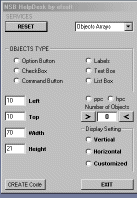
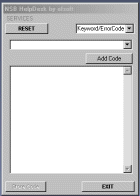
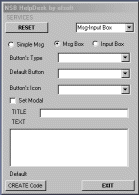
the interfaces of the windows are similar to the ones used for the previous standalone tools so who know them can be immediately operative. Into the Zip file you will find also a text help file that report step by step all instructions to use the available functions. What HelpDesk makes better than the single standalone tool ? To design this global helper to use it from NSBasic IDE allowed me to fix some bugs and add some new features. Objects' arrays, for example, can now create multiple arrays in a single form or project avoiding the 'redefined variable error' and possible duplication of the variables used by the programmer.(this happens only if you add several standard arrays during a single session, if you use customized array or you add arrays in different session you must manually adjust the variables) Tab Change can now operate with multi form project showing (and changing tab position) for the selected form only.(a combo box will be shown for this purpose if your program use more than one form only ) All times you will click the COPY button the Code created or shown wil be immediately copied into the clipboard (no longer need to use Ctrl+C or highlight the code), obviously to copy a keyword you need anyway to select and highlight the list's item before using the COPY button. The MsgBox panel show an additional Check box that allow to bypass the Microsoft bug for the Input box with ppc devices and to create code for the NSB DialogX. Obviously this may be used if you test your code on the device directly instead of the CE emulator and in this case it is not possible to see the Preview of the input box on desk. History: Posted on 18/6/2003 Updated on 19/6/2003 - Fixed Storage Path (my oversight) erroneusly pointing to the path C:\Documenti working on my computer and for Italian O.S. only. Now correct path for stored code is the subdir 'Samples' under NSBasic IDE default installation folder. Fixed bug that caused the added code to be shown only after the restart of the program. Some minor bug fixed NSB HelpDesk may be freely downloaded HERE
